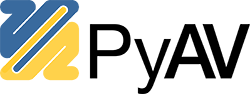Codecs¶
Descriptors¶
- class av.codec.Codec(name, mode='r')¶
Bases:
objectThis object exposes information about an available codec, and an avenue to create a
CodecContextto encode/decode directly.>>> codec = Codec('mpeg4', 'r') >>> codec.name 'mpeg4' >>> codec.type 'video' >>> codec.is_encoder False
- Codec.create()¶
Create a
CodecContextfor this codec.
- Codec.is_encoder¶
- Codec.is_encoder¶
- Codec.name¶
- Codec.long_name¶
- Codec.type¶
The media type of this codec.
E.g:
'audio','video','subtitle'.
- Codec.id¶
- Codec.frame_rates¶
A list of supported frame rates (
fractions.Fraction), orNone.
- Codec.audio_rates¶
A list of supported audio sample rates (
int), orNone.
- Codec.video_formats¶
A list of supported
VideoFormat, orNone.
- Codec.audio_formats¶
A list of supported
AudioFormat, orNone.
Flags¶
- Codec.properties¶
Flag property of
Properties
- class av.codec.Properties¶
Bases:
av.enum.EnumFlagWraps AVCodecDescriptor.props (
AV_CODEC_PROP_*).Codec Attribute
Properties Name
Flag Value
Meaning in FFmpeg
intra_only
INTRA_ONLY
0x1
Codec uses only intra compression. Video and audio codecs only.
lossy
LOSSY
0x2
Codec supports lossy compression. Audio and video codecs only. Note: A codec may support both lossy and lossless compression modes.
lossless
LOSSLESS
0x4
Codec supports lossless compression. Audio and video codecs only.
reorder
REORDER
0x8
Codec supports frame reordering. That is, the coded order (the order in which the encoded packets are output by the encoders / stored / input to the decoders) may be different from the presentation order of the corresponding frames. For codecs that do not have this property set, PTS and DTS should always be equal.
bitmap_sub
BITMAP_SUB
0x10000
Subtitle codec is bitmap based Decoded AVSubtitle data can be read from the AVSubtitleRect->pict field.
text_sub
TEXT_SUB
0x20000
Subtitle codec is text based. Decoded AVSubtitle data can be read from the AVSubtitleRect->ass field.
- Codec.capabilities¶
Flag property of
Capabilities
- class av.codec.Capabilities¶
Bases:
av.enum.EnumFlagWraps AVCodec.capabilities (
AV_CODEC_CAP_*).Note that
ffmpeg -codecsprefers the properties versions ofINTRA_ONLYandLOSSLESS.Codec Attribute
Capabilities Name
Flag Value
Meaning in FFmpeg
draw_horiz_band
DRAW_HORIZ_BAND
0x1
Decoder can use draw_horiz_band callback.
dr1
DR1
0x2
Codec uses get_buffer() for allocating buffers and supports custom allocators. If not set, it might not use get_buffer() at all or use operations that assume the buffer was allocated by avcodec_default_get_buffer.
truncated
TRUNCATED
0x8
-
hwaccel
HWACCEL
0x10
-
delay
DELAY
0x20
Encoder or decoder requires flushing with NULL input at the end in order to give the complete and correct output. NOTE: If this flag is not set, the codec is guaranteed to never be fed with with NULL data. The user can still send NULL data to the public encode or decode function, but libavcodec will not pass it along to the codec unless this flag is set. Decoders: The decoder has a non-zero delay and needs to be fed with avpkt->data=NULL, avpkt->size=0 at the end to get the delayed data until the decoder no longer returns frames. Encoders: The encoder needs to be fed with NULL data at the end of encoding until the encoder no longer returns data. NOTE: For encoders implementing the AVCodec.encode2() function, setting this flag also means that the encoder must set the pts and duration for each output packet. If this flag is not set, the pts and duration will be determined by libavcodec from the input frame.
small_last_frame
SMALL_LAST_FRAME
0x40
Codec can be fed a final frame with a smaller size. This can be used to prevent truncation of the last audio samples.
hwaccel_vdpau
HWACCEL_VDPAU
0x80
-
subframes
SUBFRAMES
0x100
Codec can output multiple frames per AVPacket Normally demuxers return one frame at a time, demuxers which do not do are connected to a parser to split what they return into proper frames. This flag is reserved to the very rare category of codecs which have a bitstream that cannot be split into frames without timeconsuming operations like full decoding. Demuxers carrying such bitstreams thus may return multiple frames in a packet. This has many disadvantages like prohibiting stream copy in many cases thus it should only be considered as a last resort.
experimental
EXPERIMENTAL
0x200
Codec is experimental and is thus avoided in favor of non experimental encoders
channel_conf
CHANNEL_CONF
0x400
Codec should fill in channel configuration and samplerate instead of container
neg_linesizes
NEG_LINESIZES
0x800
-
frame_threads
FRAME_THREADS
0x1000
Codec supports frame-level multithreading
slice_threads
SLICE_THREADS
0x2000
Codec supports slice-based (or partition-based) multithreading.
param_change
PARAM_CHANGE
0x4000
Codec supports changed parameters at any point.
auto_threads
AUTO_THREADS
0x8000
Codec supports avctx->thread_count == 0 (auto).
variable_frame_size
VARIABLE_FRAME_SIZE
0x10000
Audio encoder supports receiving a different number of samples in each call.
avoid_probing
AVOID_PROBING
0x20000
Decoder is not a preferred choice for probing. This indicates that the decoder is not a good choice for probing. It could for example be an expensive to spin up hardware decoder, or it could simply not provide a lot of useful information about the stream. A decoder marked with this flag should only be used as last resort choice for probing.
hardware
HARDWARE
0x40000
Codec is backed by a hardware implementation. Typically used to identify a non-hwaccel hardware decoder. For information about hwaccels, use avcodec_get_hw_config() instead.
hybrid
HYBRID
0x80000
Codec is potentially backed by a hardware implementation, but not necessarily. This is used instead of AV_CODEC_CAP_HARDWARE, if the implementation provides some sort of internal fallback.
encoder_reordered_opaque
ENCODER_REORDERED_OPAQUE
0x100000
This codec takes the reordered_opaque field from input AVFrames and returns it in the corresponding field in AVCodecContext after encoding.
Contexts¶
- CodecContext.codec¶
- CodecContext.options¶
options: dict
- static CodecContext.create(codec, mode=None)¶
- CodecContext.open(bool strict=True)¶
- CodecContext.close(bool strict=True)¶
Attributes¶
- CodecContext.is_open¶
- CodecContext.is_encoder¶
- CodecContext.is_decoder¶
- CodecContext.name¶
- CodecContext.type¶
- CodecContext.profile¶
- CodecContext.time_base¶
- CodecContext.ticks_per_frame¶
- CodecContext.bit_rate¶
- CodecContext.bit_rate_tolerance¶
- CodecContext.max_bit_rate¶
- CodecContext.thread_count¶
How many threads to use; 0 means auto.
Wraps AVCodecContext.thread_count.
- CodecContext.thread_type¶
One of
ThreadType.Wraps AVCodecContext.thread_type.
- CodecContext.extradata¶
- CodecContext.extradata_size¶
Transcoding¶
- CodecContext.parse(raw_input=None)¶
Split up a byte stream into list of
Packet.This is only effectively splitting up a byte stream, and does no actual interpretation of the data.
It will return all packets that are fully contained within the given input, and will buffer partial packets until they are complete.
- Parameters
raw_input (ByteSource) – A chunk of a byte-stream to process. Anything that can be turned into a
ByteSourceis fine.Noneor empty inputs will flush the parser’s buffers.- Returns
listofPacketnewly available.
Flags¶
- class av.codec.context.Flags¶
Bases:
av.enum.EnumFlagCodecContext Attribute
Flags Name
Flag Value
Meaning in FFmpeg
unaligned
UNALIGNED
0x1
Allow decoders to produce frames with data planes that are not aligned to CPU requirements (e.g. due to cropping).
qscale
QSCALE
0x2
Use fixed qscale.
four_mv
4MV
0x4
4 MV per MB allowed / advanced prediction for H.263.
output_corrupt
OUTPUT_CORRUPT
0x8
Output even those frames that might be corrupted.
qpel
QPEL
0x10
Use qpel MC.
drop_changed
DROPCHANGED
0x20
Don’t output frames whose parameters differ from first decoded frame in stream.
pass1
PASS1
0x200
Use internal 2pass ratecontrol in first pass mode.
pass2
PASS2
0x400
Use internal 2pass ratecontrol in second pass mode.
loop_filter
LOOP_FILTER
0x800
loop filter.
gray
GRAY
0x2000
Only decode/encode grayscale.
psnr
PSNR
0x8000
error[?] variables will be set during encoding.
truncated
TRUNCATED
0x10000
Input bitstream might be truncated at a random location instead of only at frame boundaries.
interlaced_dct
INTERLACED_DCT
0x40000
Use interlaced DCT.
low_delay
LOW_DELAY
0x80000
Force low delay.
global_header
GLOBAL_HEADER
0x400000
Place global headers in extradata instead of every keyframe.
bitexact
BITEXACT
0x800000
Use only bitexact stuff (except (I)DCT).
ac_pred
AC_PRED
0x1000000
H.263 advanced intra coding / MPEG-4 AC prediction
interlaced_me
INTERLACED_ME
0x20000000
Interlaced motion estimation
closed_gop
CLOSED_GOP
0x-80000000
-
- class av.codec.context.Flags2¶
Bases:
av.enum.EnumFlagCodecContext Attribute
Flags2 Name
Flag Value
Meaning in FFmpeg
fast
FAST
0x1
Allow non spec compliant speedup tricks.
no_output
NO_OUTPUT
0x4
Skip bitstream encoding.
local_header
LOCAL_HEADER
0x8
Place global headers at every keyframe instead of in extradata.
drop_frame_timecode
DROP_FRAME_TIMECODE
0x2000
Timecode is in drop frame format. DEPRECATED!!!!
chunks
CHUNKS
0x8000
Input bitstream might be truncated at a packet boundaries instead of only at frame boundaries.
ignore_crop
IGNORE_CROP
0x10000
Discard cropping information from SPS.
show_all
SHOW_ALL
0x400000
Show all frames before the first keyframe
export_mvs
EXPORT_MVS
0x10000000
Export motion vectors through frame side data
skip_manual
SKIP_MANUAL
0x20000000
Do not skip samples and export skip information as frame side data
ro_flush_noop
RO_FLUSH_NOOP
0x40000000
Do not reset ASS ReadOrder field on flush (subtitles decoding)
Enums¶
- class av.codec.context.ThreadType¶
Bases:
av.enum.EnumFlagWhich multithreading methods to use. Use of FF_THREAD_FRAME will increase decoding delay by one frame per thread, so clients which cannot provide future frames should not use it.
ThreadType Name
Flag Value
Meaning in FFmpeg
NONE
0x0
-
FRAME
0x1
Decode more than one frame at once
SLICE
0x2
Decode more than one part of a single frame at once
AUTO
0x3
Either method.
- class av.codec.context.SkipType¶
Bases:
av.enum.EnumItemSkipType Name
Flag Value
Meaning in FFmpeg
NONE
0x-10
Discard nothing
DEFAULT
0x0
Discard useless packets like 0 size packets in AVI
NONREF
0x8
Discard all non reference
BIDIR
0x10
Discard all bidirectional frames
NONINTRA
0x18
Discard all non intra frames
NONKEY
0x20
Discard all frames except keyframes
ALL
0x30
Discard all